Channels
Language | Magyar: Csatornák
Previous chapter-> Siwenix user interface / Next chapter-> Groups
Channels represent the cameras pluged into the recorder.
Channel usage
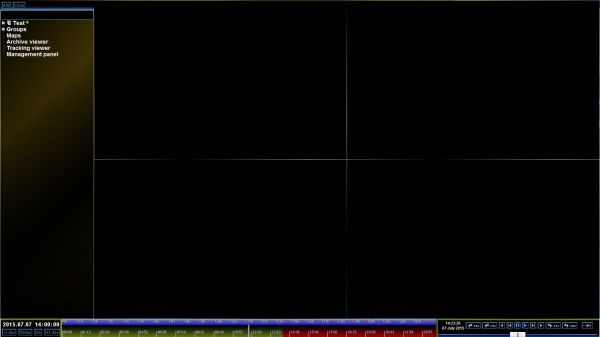
Channels can be reached this way:
Right click on the main screen > Show Devices

You can list the channels used by the selected recorder, if you click the "+" button next to it in the device list.
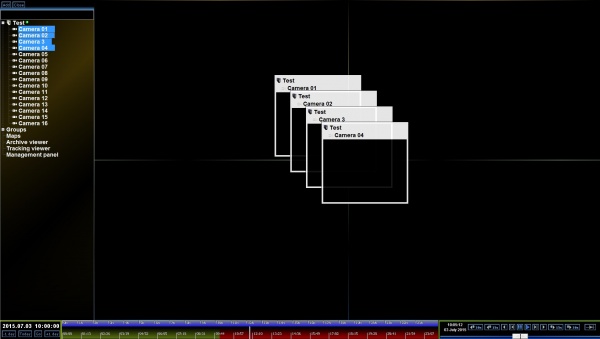
You can drag and drop the selected channel(s) into any cell of the matrix.
If you double click the channels name, you can place the channel output on the native screen of the recorder.
Channel configuration
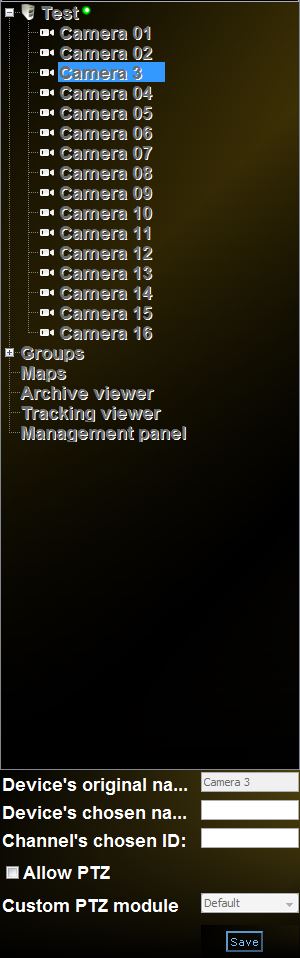
You can edit a channel if you right click its name in the device list.
This way at the bottom of the list, the devices chosen name, chosen ID can be given.
You can enable PTZ here as well, and you can give PTZ parameters.