Channel settings
Jump to navigation
Jump to search
Previous chapter-> PTZ module settings / Next chapter-> Controller settings
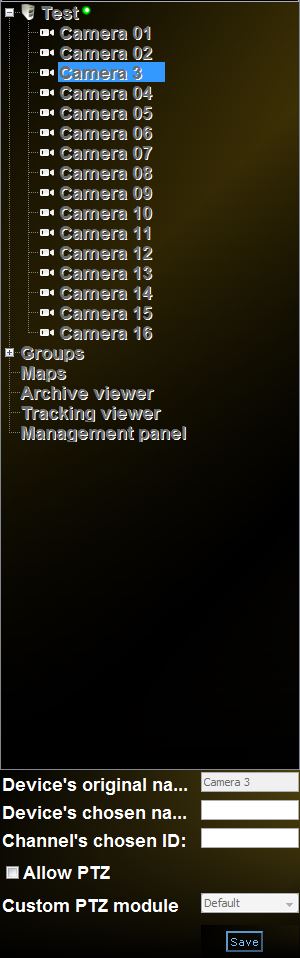
Channels inheriting the settings from the recorder. It' possible to rename the channels, which only appears on SIWENIX hosts. For this, fill in the chosen name field on the channel editor panel.
It's possible, to assign a unique ID to the channel, which we can refer on.
If the camera assigned to the channel supports PTZ, it can be enabled with a checkbox, then choose the proper module for the communication. The default is the recorders own module. From the drop down list choose another module if necessary, then fill in the PTZ channel with the PTZ channel ID defined on the module and the camera.