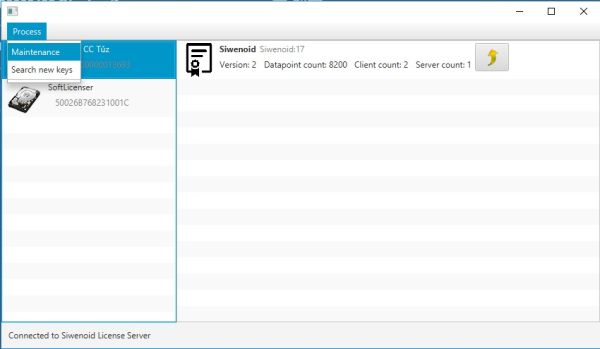License upgrade
| Language: | English • magyar |
|---|
License upgrade request send
We need the Siwenoid License Utility and Internet Connection!
If the 'server' does not have an internet connection, it allows you to request permission from other devices!
Remove the usb key from the server and connect it to other computer with internet connection. We need a "License Utility", this can be installed with the V2 installer!
When done, do the following!
Siwenoid v2 Install instruction
Request process
Start the Siwenoid License Utility. If "Connected the Siwenoid License server" appears, do the following!!
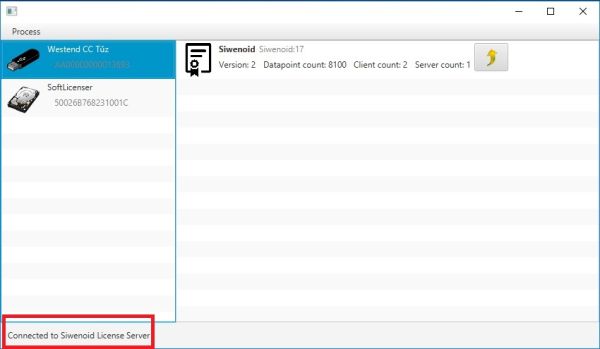
1) Select the key from the list.
Click on the yellow arrow! You will see details of your current license. That can be modified!(Datapoint count/Client count/Server count)
If you changed it the License parameters, click on Send!
Important: The upgrade request csak jóváhagyás után lép életbe! Jóváhagyás interneten keresztül zajlik, ezért érdemes egyeztetni az upgrade idejét, ha el kellett távolítanunk a kulcsot a szervergépből !
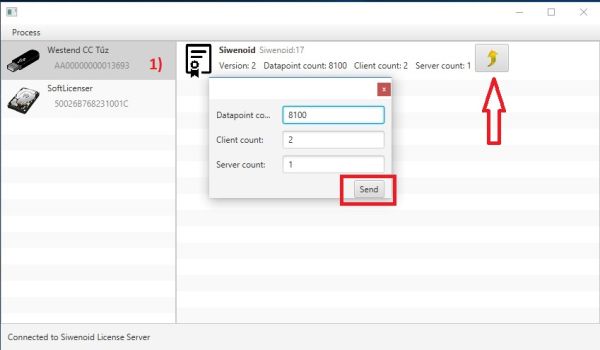
(A SIWENOID V2 48 órán keresztül használható Licensekulcs nélkül!)
Ha megkaptuk a jóváhagyást, kattintsunk a Processre, azon belül pedig a Maintenance! A program ellenörzi a License frissitéseket, és jóvá is írja azokat, ha módosítás történt!