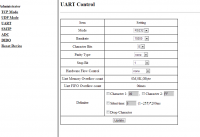CerberusPro configuration: Difference between revisions
(Created page with '{{Languages|CerberusPro configuration}} ''Previous chapter-> Project backup/restore / Next chapter-> Detectomat configuration'' __TOC__ == Configuring CerberusPro == Ce…') |
No edit summary |
||
| Line 7: | Line 7: | ||
CerberusPro (SIEMENS) control unit uses Bacnet protocol to communicate with Siwenoid. Communication settings can be done in FXS72xx editor of CerberusPro control unit. | CerberusPro (SIEMENS) control unit uses Bacnet protocol to communicate with Siwenoid. Communication settings can be done in FXS72xx editor of CerberusPro control unit. | ||
<br style="clear: both" /> | <br style="clear: both" /> | ||
[[Image:_sinteso_1_network_tree.png|left|thumb| | [[Image:_sinteso_1_network_tree.png|left|thumb|300px]] Open network settings of a CerberusPro site. In this tutorial we discuss a basic configuration when a SIWENOID and a CerberusPro control unit are in the same network segment. | ||
We need to connect it to the computer, and type this ip address in a web browser. | We need to connect it to the computer, and type this ip address in a web browser. | ||
To enter the configuration site enter the username and the password. (Default username: admin, password: system) | To enter the configuration site enter the username and the password. (Default username: admin, password: system) | ||
Revision as of 13:24, 11 December 2014
| Language: | English • magyar |
|---|
Previous chapter-> Project backup/restore / Next chapter-> Detectomat configuration
Configuring CerberusPro
CerberusPro (SIEMENS) control unit uses Bacnet protocol to communicate with Siwenoid. Communication settings can be done in FXS72xx editor of CerberusPro control unit.
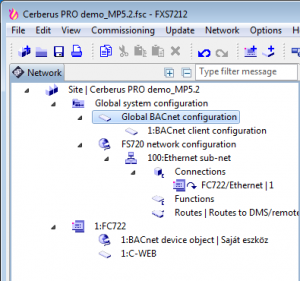
Open network settings of a CerberusPro site. In this tutorial we discuss a basic configuration when a SIWENOID and a CerberusPro control unit are in the same network segment.
We need to connect it to the computer, and type this ip address in a web browser.
To enter the configuration site enter the username and the password. (Default username: admin, password: system)
If it allowed to access, click on "UART" menu on the left side of the site. To setting up the connection between ATC-1000 and Satel INT-RS, enter the following settings: