Transport bar
Language | Magyar: Transzport ablak
Previous chapter-> PTZ functions / Next chapter-> Management panel
Control panel
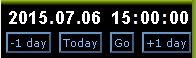
With the control buttons we can jump to certain recordings.
If you double click any element of the date, or the time, you can set a custom time, or date, where we can jump to with the Go button.
A +1 and -1 button can be found as well on the panel. With them you can add +-1 day to the setted day.
With the today buton you can return to the present day.
Scrolling interface

On the scrolling interface you can find multiple solutions to fast forward or fast backward the records. 15, 30 second jumps, simple forward, backward, jump, and there is scrollbar as well,
which the more you scroll in a direction the faster it forwards or backwrds the records.
Timeline
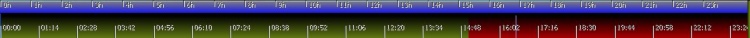
You can find two different colours on the timeline:
The green colour represents the past, which we can scroll back to a specific date, if we click on it.
The red colour represents the future.
Device specific restrictions
Identivision
Can't backward the records, this way you can't backward it frame by frame. If a channel like this is selected, this function is disabled.