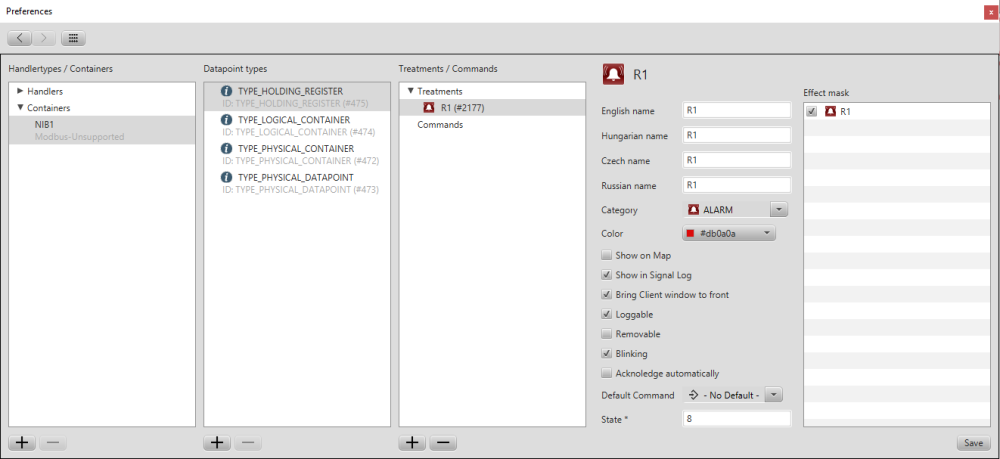Siwenoid v2 Modbus configuration
| Language: | English • magyar |
|---|
Modbus description
We need to ask the PLC programmer for a table containing the addresses of the control panels and the device addresses belonging to the control panel, as well as the treatments and which bits are associated with them.
We cannot import this, you must manually create all data points and their associated treatments.
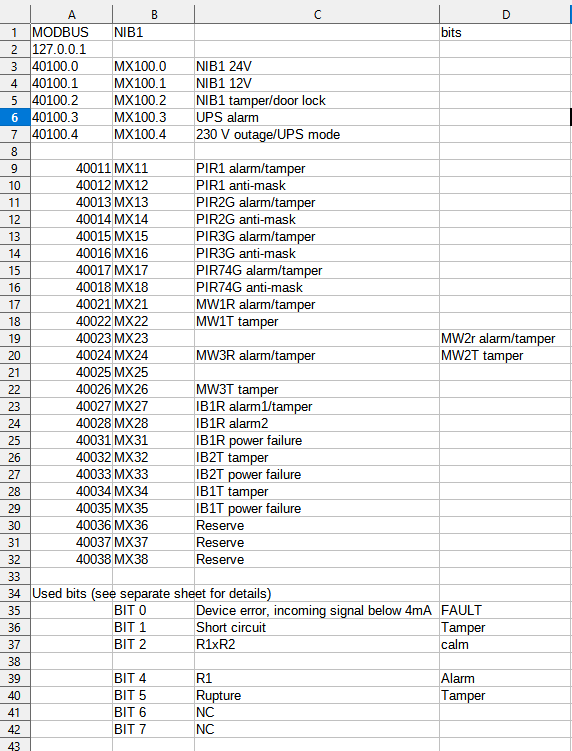
Create a new container, give it a name, then select Modbus from the list and then the corresponding Protocol.
Host IP: Control panel IP
Default Port: 502
Save the container.
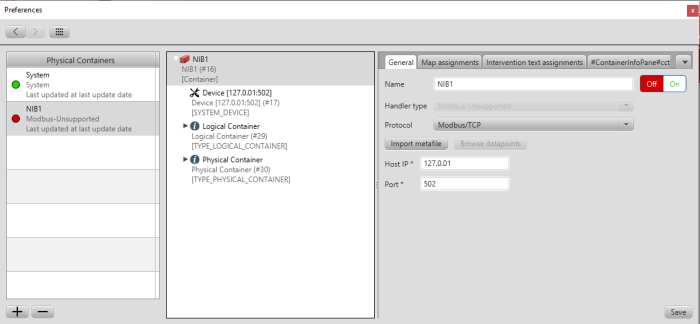
We need to create 3 specific data points within the container. One contains the devices, the other contains the register. The register contains the range from which the Siwenoid should query the status of the devices.
Create a data point of type "TYPE_PHYSICAL_CONTAINER", name it as Physical Container, and then a data point of type "TYPE_PHYSICAL_DATAPOINT". This will be the register, you will aslo need to specify 2 parameters and start-end-range.
Siwenoid will search for devices within this range.
In the table, the range of the first NIB runs from 40011 to 40038.
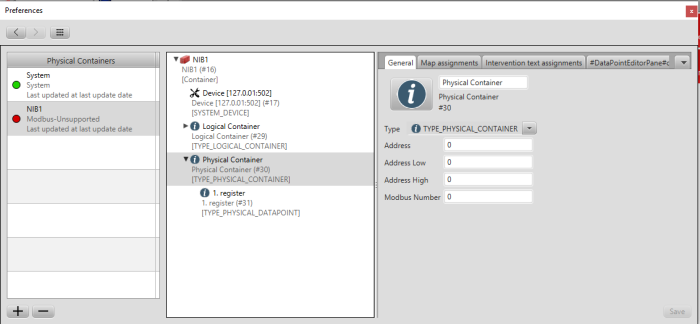
From the address 40011-40038 shown in the table, we only use the last 2 characters, so the 11-39 address has been added to the Modbus number parameters. (We enter a bigger address by one, to make sure it reads the last one as well.)
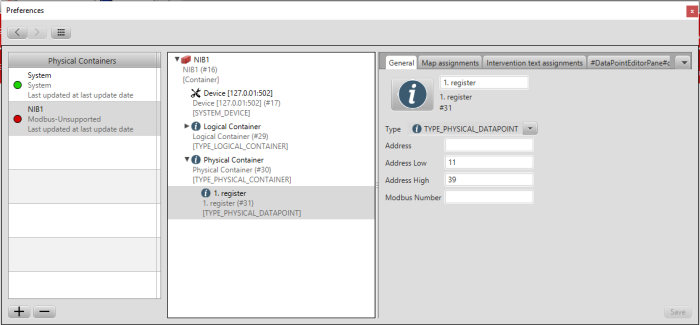
The other data point we will need is also created under the container: "TYPE_LOGICAL_CONTAINER", also called Logical Container. Under the Logical Container data point, we need to create the device data points with a name, and with parameters.
All device data point type is "TYPE_HOLDING_REGISTER". It's name is from the received table. Important: 2 parameters must be entered!! Address and Modbus number. They are the same!
We always add a new device under the Logical Container!
The device address cannot be less or more than the range entered in the Register.
Of the 40011 addresses shown in the table, we only use the last 2 characters, that's why the address and the Modbus number got the 11 for their parameters.
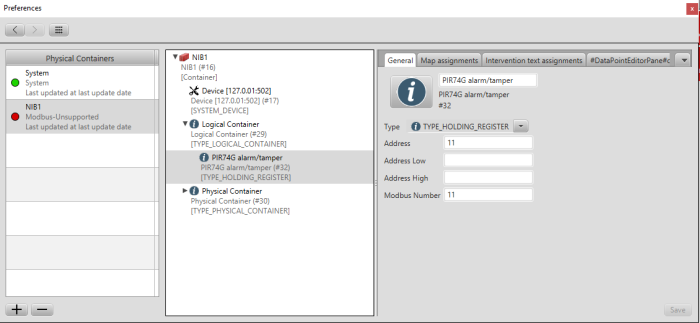
Creating treatments
Locate Modbus within the file menu/settings/types menu. Add a new treatment here for the data type "TYPE_HOLDING_REGISTER". Using the table, enter the name of the first treatment, set a category, the bit associated with the status at the bottom, and select everything as an effect mask (if all treatments are included, there will be meaningful content). Create the rest as well. All effect masks must be checked!