Notifier configuration
Jump to navigation
Jump to search
| Language: | English • magyar |
|---|
Previous chapter-> CCTV configuration
Notifier configuration
Old AM6000 Sib
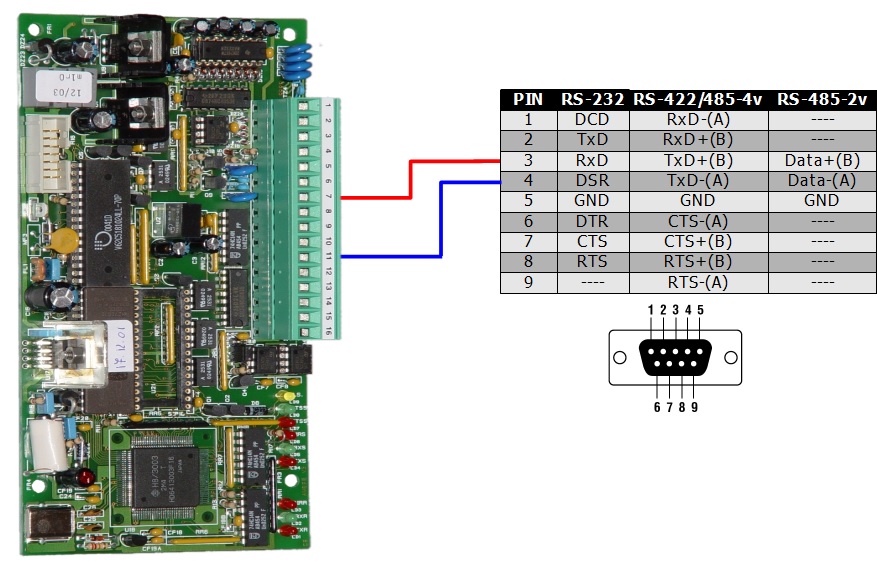
New AM6000 Sib
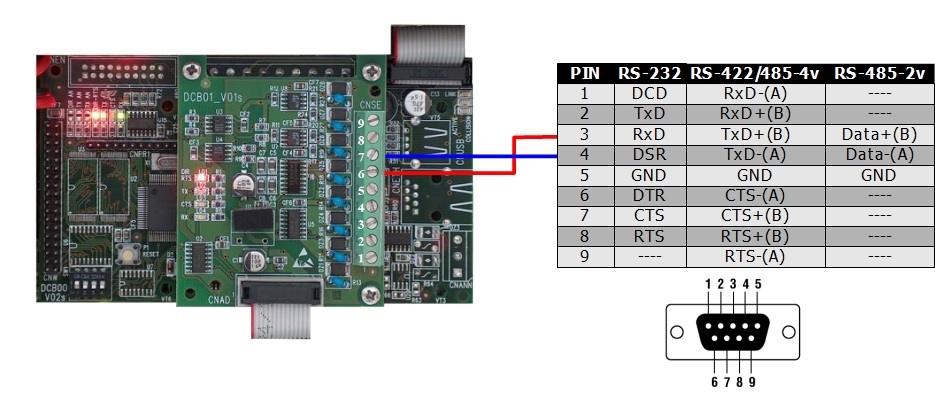
Moxa configuration

After you configured the Sib card on the control panel. There is an SD card inside the device that you have to mount and edit the config file. Edit this config file with Notepad++. There you can set up ip address, netmask, dns, and password for moxa's communication. (That password is required for moxa-siwenoid communication). MOXA's default port is 4002.
<item>hu.siwena.plugin.notifier.client.NotifierPlugin</item>
Insert the previous line into client in plugins part, so you will get a new menu item when you right click on Notifier container
that makes you able to import the several import files of notifer.
Previous chapter-> CCTV configuration