Groups: Difference between revisions
Jump to navigation
Jump to search
No edit summary |
No edit summary |
||
| Line 1: | Line 1: | ||
<b>Language</b> | ''Magyar: [[Csoportok]]'' | |||
''Previous chapter-> [[Channels|Channels]] / Next chapter-> [[Matrix interface|Matrix interface]]'' | ''Previous chapter-> [[Channels|Channels]] / Next chapter-> [[Matrix interface|Matrix interface]]'' | ||
__TOC__ | __TOC__ | ||
Latest revision as of 09:43, 8 December 2015
Language | Magyar: Csoportok
Previous chapter-> Channels / Next chapter-> Matrix interface
With Groups you can handle multiple channels simultaneously.
Add Group
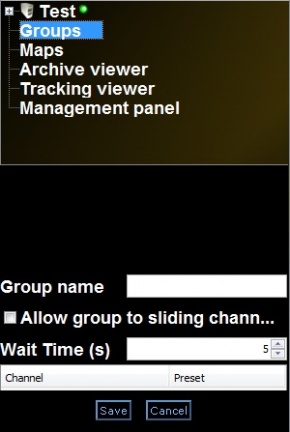
The Add Group button can be reached this way:
Right click on the main screen > Show devices button > Add button > Add Group
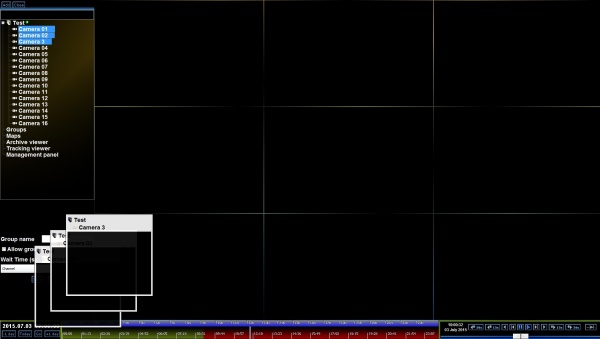
Here we can select with drag and drop which channels to add to the group
and we can enable automatic channel slideing, and the wait time.
Group usage
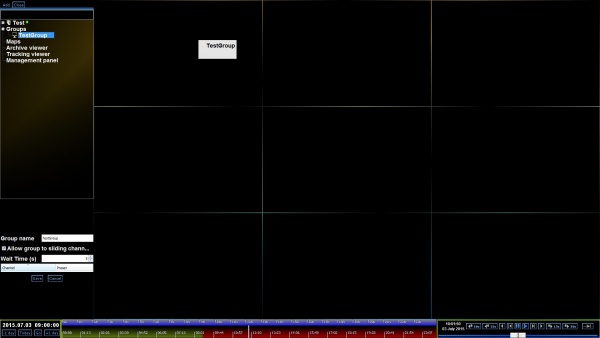
A group is quite similar to a channel, it can be added to any cell of the matrix with drag and drop as well,
where it automatically slides the pictures of the channels. You can delete a group in the device list,
by right clicking its name, and selecting the delete group button.