Algorex LAN communication: Difference between revisions
| Line 20: | Line 20: | ||
[[Image:Lantronix_conf_2.png|left|frame]] | [[Image:Lantronix_conf_2.png|left|frame]] | ||
After successfully accessing the device you can see a detailed list with a numbered menu. | |||
* | Press the corresponding number to access the selected menu. | ||
* | * Menu item 0 is for '''Server configuration'''. | ||
* | * Menu item 1 is '''Channel 1 configuration'''. | ||
* Menu number 9 will save the changes you made and exits the program. | |||
<br style="clear: both" /> | <br style="clear: both" /> | ||
[[Image:Lantronix_conf_3.png|left|frame]] | [[Image:Lantronix_conf_3.png|left|frame]] | ||
*''' | *'''Select 0 for server configuration''' | ||
Here the device's LAN configuration can be setupped. Set the IP adress, default gateway and the subnet mask. | |||
* | *Do'nt change the telnet config password feature (N). | ||
<br style="clear: both" /> | <br style="clear: both" /> | ||
[[Image:Lantronix_conf_4.png|left|frame]] | [[Image:Lantronix_conf_4.png|left|frame]] | ||
* | * '''Select menu item 1''' by pressing teh 1 key. | ||
Here you can setup the rs232 side of the lantronix | |||
* Baudrate should be same as setupped in gateway preferences. This should be 1200 or 2400 if using ISO1745 standard. When using Cerban standard it should be set to 300 or 600. | |||
* I/F Mode should be 78. This means 7 databit, 1 stop bit and even parity. | |||
* '''Number of Sockets''' means the ports used for connecting. Normally it only requires one port but on case of multiple server more ports can be set. | |||
* The device communicates with the management system throught the listen port. We use port 10001 for this one. | |||
* '''Number of Units''' and '''Unit Address''' settings should be set in correlation with the gateway card. | |||
** Number of units are the subsystem served by the device server | |||
** Unit adresses the IP adresses of the subsystems | |||
After finishing the necessary settings use menu item 9 (hit 9 on keybopard) to save the settings and exit the configuration utility. | |||
If we did the settings right then the device should be capable of communicating. | |||
''Previous chapter-> [[Object permissions]] / Next chapter-> [[Project backup/restore]]'' | ''Previous chapter-> [[Object permissions]] / Next chapter-> [[Project backup/restore]]'' | ||
[[Category:Commissioning]] | [[Category:Commissioning]] | ||
Revision as of 09:30, 1 June 2017
| Language: | English • magyar |
|---|
Previous chapter-> Object permissions / Next chapter-> Project backup/restore
UDS1100 device server
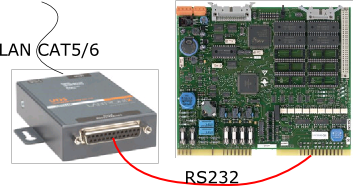
Siwenoid use Lantronix UDS1100 server to communicate with Siemens Algorex CS11 system. For this the UDS1100 must be updated to a special firmware what is provided by our company. After thze update Siwenoid can connect to an UDS1100 through LAN or internet. The serial port of the UDS1100 is connected to the E3H020/21 gateway card of the CS11 system. Gateway communication has to be set to 1200 baud and ISO1745 protocol. A CS11 system can interface with several control unit.
UDS1100 parameters can be edited through telnet (9999 port).
A firmware specific http://x.x.x.x/index.cgi web server page can be reached in a UDS1100. It shows the application specific status of communication ports.
UDS1100 device server configuration
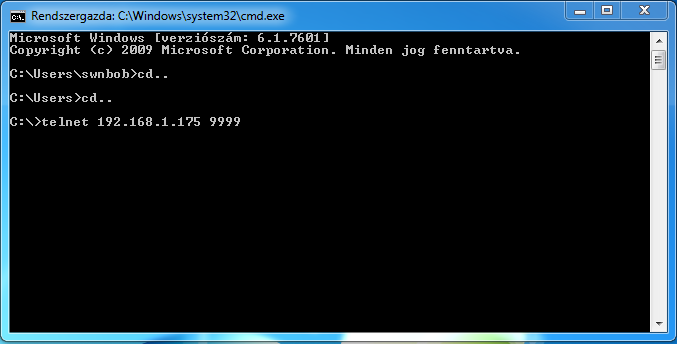
Configuration of the UDS1100 can be done from command prompt, via Telnet
- Open the command prompt.
The telnet client is part of windows XP, but it needs to be installed in Windows 7. To install telnet use the Windows services menu and install telnet client You can connect to the device server as seen on the picture:
- Command: telnet x.x.x.x(device's ip adress) 9999
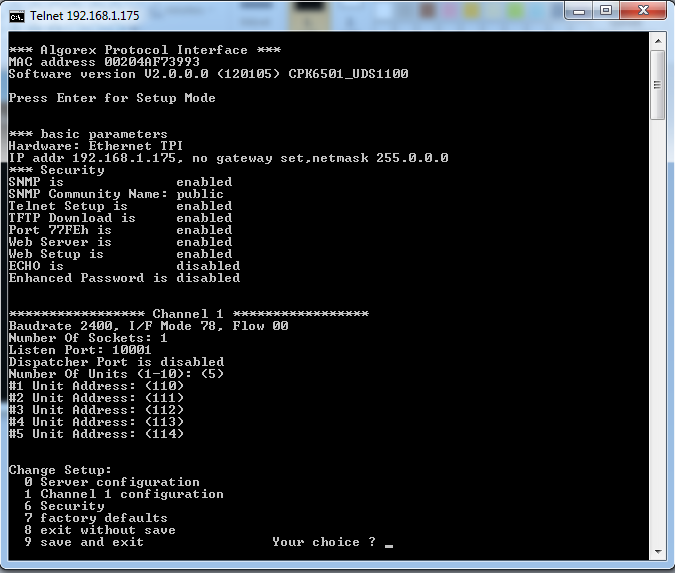
After successfully accessing the device you can see a detailed list with a numbered menu. Press the corresponding number to access the selected menu.
- Menu item 0 is for Server configuration.
- Menu item 1 is Channel 1 configuration.
- Menu number 9 will save the changes you made and exits the program.
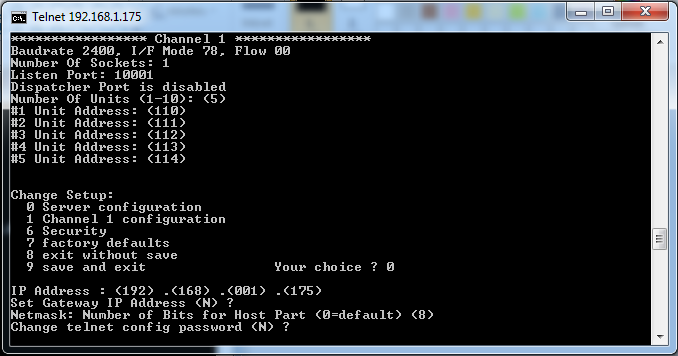
- Select 0 for server configuration
Here the device's LAN configuration can be setupped. Set the IP adress, default gateway and the subnet mask.
- Do'nt change the telnet config password feature (N).
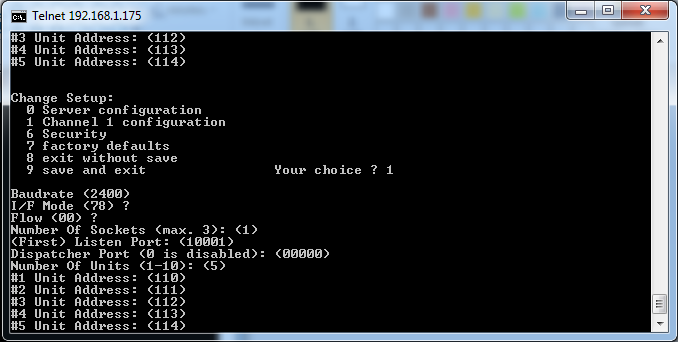
- Select menu item 1 by pressing teh 1 key.
Here you can setup the rs232 side of the lantronix
- Baudrate should be same as setupped in gateway preferences. This should be 1200 or 2400 if using ISO1745 standard. When using Cerban standard it should be set to 300 or 600.
- I/F Mode should be 78. This means 7 databit, 1 stop bit and even parity.
- Number of Sockets means the ports used for connecting. Normally it only requires one port but on case of multiple server more ports can be set.
- The device communicates with the management system throught the listen port. We use port 10001 for this one.
- Number of Units and Unit Address settings should be set in correlation with the gateway card.
- Number of units are the subsystem served by the device server
- Unit adresses the IP adresses of the subsystems
After finishing the necessary settings use menu item 9 (hit 9 on keybopard) to save the settings and exit the configuration utility.
If we did the settings right then the device should be capable of communicating.
Previous chapter-> Object permissions / Next chapter-> Project backup/restore