Workspace - Object tracking
Language | Magyar: Munkamonitor - Követés
Previous Chapter-> Archive Playback / Next Chapter-> Map
Tracking Viewer
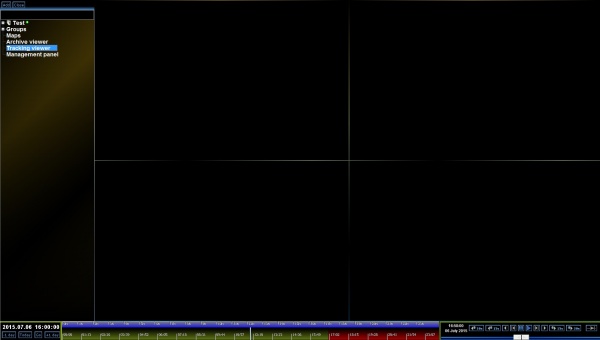
The Tracking viewer can be reached this way:
Right click on the main screen > Show Devices > Tracking viewer
To use it, you have to drag this device into a cell of the matrix.
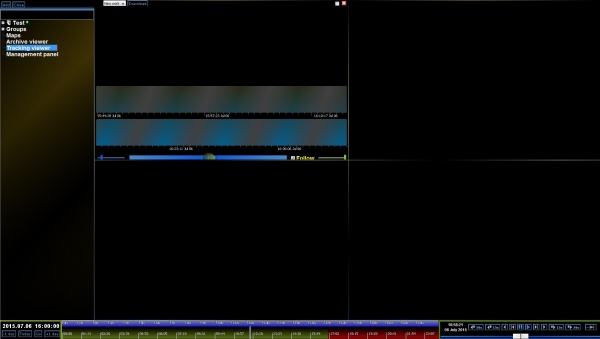
If you dragged it into a cell, it's ready to use.
With the slider in the middle you can modify the time interval in minutes. With the slider on the left, you can narrow or broaden the observable time interval.
If you click on the Download button, you can download the required footage from the recorder. In a pop-up window you can give a start and a finish date, and with the Start download button you can start the procedure.
Tracking can be enabled with checkbox next to the Follow label.
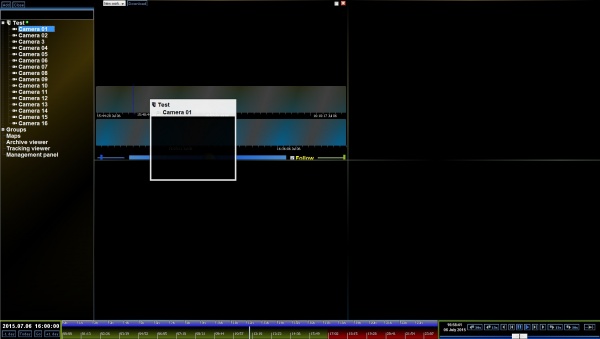
If you want to track, you can edit the footage, by draging the required channels on the timeline.
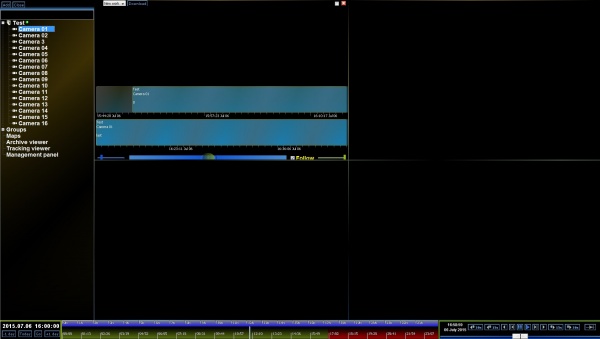
This way the channels footage appears on the timeline.
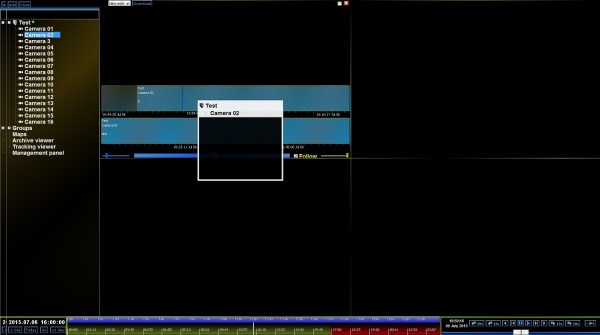
If this footage is only useful for a specified moment, and we need other footage from another channel, the second camera can be dragged exactly the same way on the timeline
like the first one.
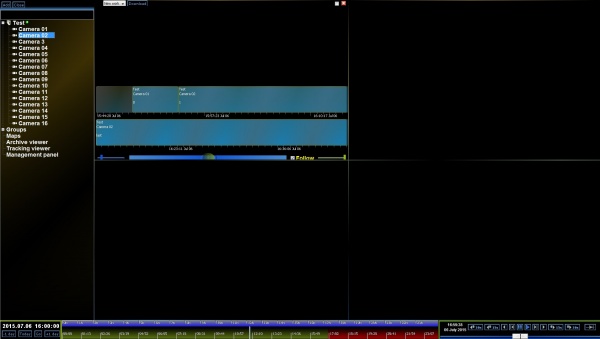
This way the Tracking viewer works like a mini videoeditor, the point where the first footage ends, the device automatically cuts the footage,
and proceeds with the second one.